Right Edge
Right Edge Putt Tracker - Professional Indoor Putting Simulator
Right Edge Putt Tracker - Professional Indoor Putting Simulator
Couldn't load pickup availability
Convenience • Accuracy • Affordability • Fun
When you invest in professional-grade golf simulation, you need to get it right. You want to be sure you'll utilize it as much as possible; you need it to be accurate and realistic; and you have other golf-related expenses too, so you don't want to break the bank.
No other putting simulator comes close to the combination of convenience, accuracy, realism, affordability, and fun that you get with the Right Edge Putt Tracker.
The Ultimate in Convenience
Operating with absolutely no wires or secondary components to set up, and a footprint of just 36in x 8in, no space is too small - And it can't get any easier to start a putt session and/or stow away out of sight between sessions.
Patent Pending Putt Sensing Technology
Detecting the roll of your putt from multiple high-speed Infrared (IR) laser ranging sensors executing 75+ measurement cycles per second, the Right Edge Putt Tracker's patent pending putt sensing technology enables affordable professional-grade accuracy.
Realistic Rollout Rendering
Applying the latest understandings of the physics of golf ball roll on golf greens with varying speeds, Right Edge Golf has custom built, and employs the most accurate set of golf ball roll-out and perspective rendering models possible.
Affordability
Right Edge Golf's innovative, patent-pending approach for putt roll sensing allows us to deliver our high level of accuracy and rendered realism while utilizing high-quality, but less expensive, off-the-shelf components. This means you now get full professional-grade putt simulation at a fraction of the cost.
Share



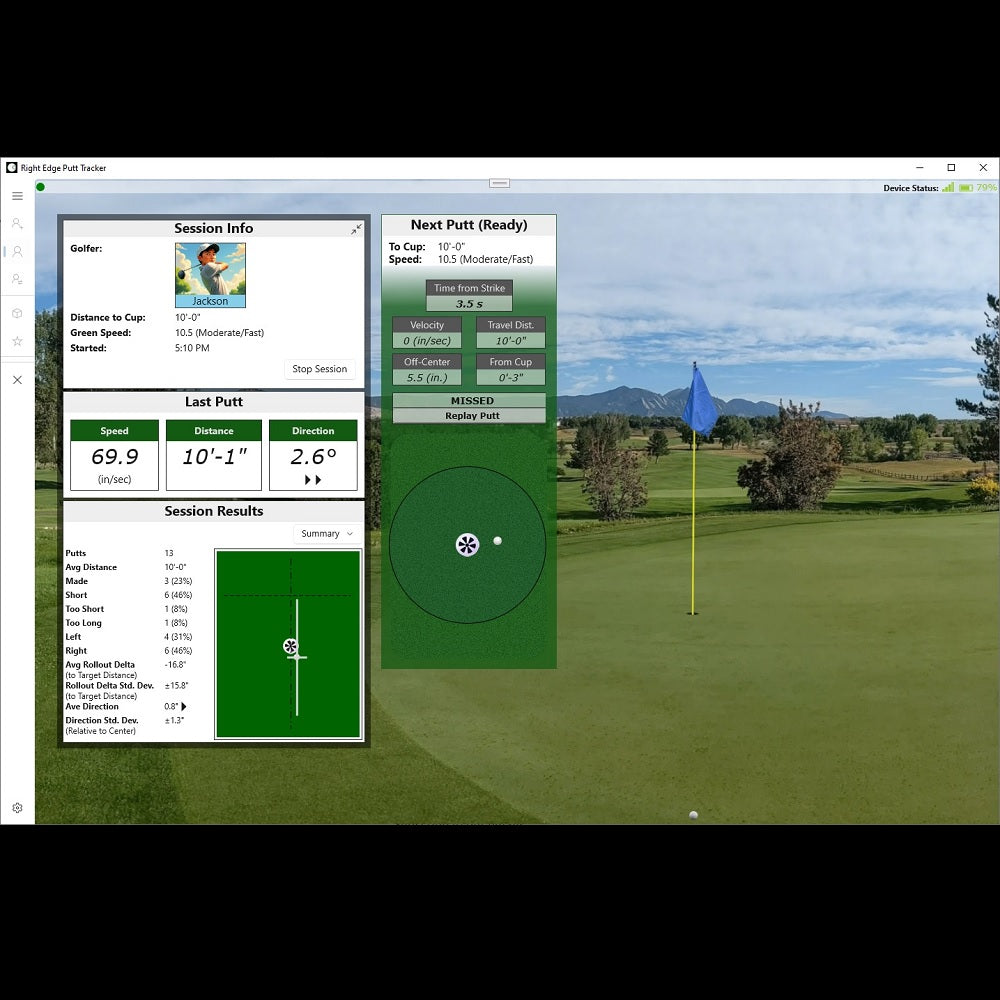
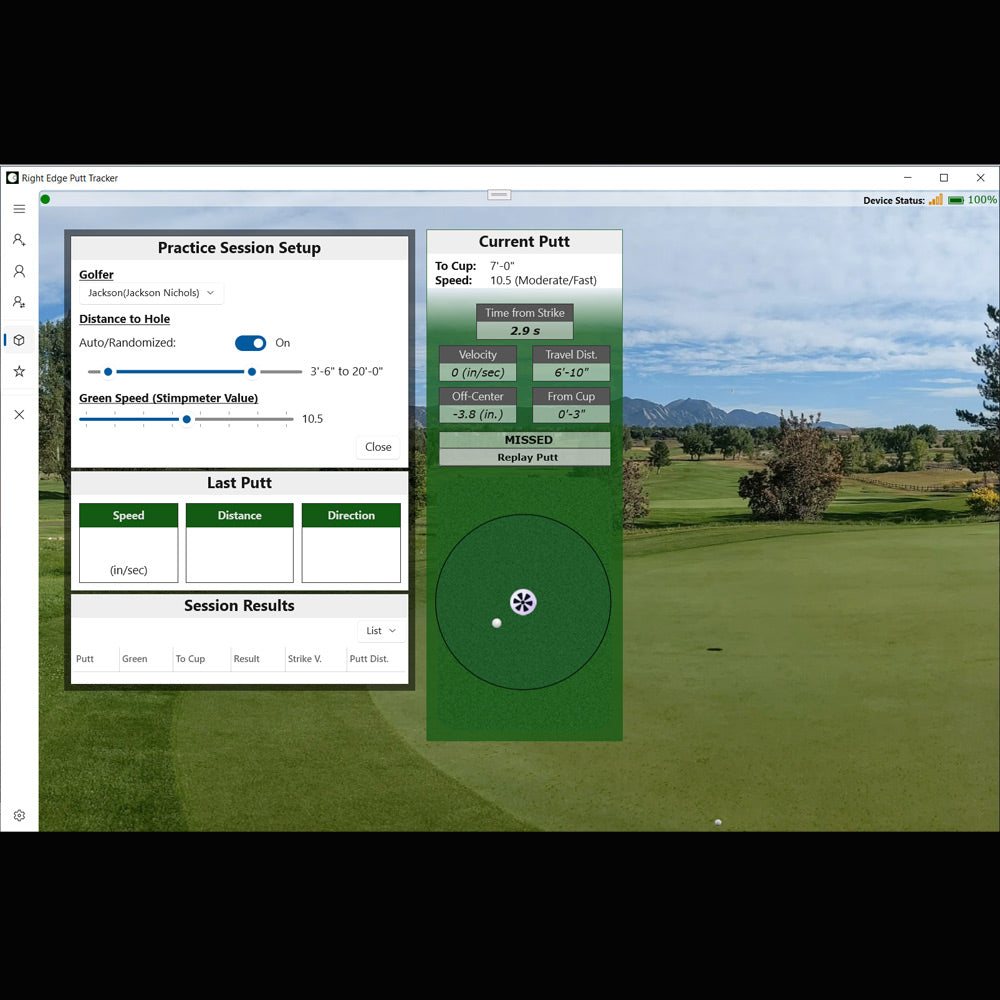




All About the Right Edge Putt Tracker
Why You'll Love It
"Driving's for show, putting's for dough!"
Set whatever green speed you want to practice, set the putt length you want to practice (or let the Right Edge Putt Tracker application randomly select putt lengths), dial in your putting stroke, and immediately start turning in lower scores.
Practice Anywhere, Anytime
Have a work trip the week before your club championship? No problem - Just bring your Right Edge Putt Tracker with you! With its compact size (measuring just 36" wide x 8" deep x 2.25" high), and automatically connecting to the Right Edge Putt Tracker Window/PC application via WiFi (or the included 6' USB cable if you like), it can't get any more portable and easy than this.
The Details
Like a launch monitor, but for putting, you putt your ball with your putter down the 3' putting surface of the device, and the Right Edge Putt Tracker accurately models and projects the dynamics of your putt, on a green with the green speed you choose, according to the detected velocity and direction of your putt.
With your Right Edge Putt Tracker, you get:
- Wireless connectivity (local WiFi)
- Realistic Point of View (POV) style rendering of putt roll outs with at-cup overhead view
- Simulated putting on any realistic green speed (stimpmeter values from 7'-14')
- Putt lengths up to 25'
- Advance statistical analyses of your putt sessions results.
- Much more!
Features and Specifications
Right Edge Putt Tracker
FEATURES (Down to Specifications)
- NEW FEATURE: "Sim Augmentation Mode" - Once on the green during course play with your launch monitor, switch over to your Right Edge Putt Tracker app, set your putt distance, and putt out on your Right Edge Putt Tracker.
- Connect either wirelessly (local WiFi) or with the supplied 6' USB cable
- Unlimited golfer profiles with golfer-specific attributes
- Right-handed or left-handed putting direction
- Flag-stick in or out preference
- Preferred target distance (relative to cup) setting for more helpful analyses of your putting sessions
- Realistic Point of View (POV) style rendering of putt roll outs with at-cup overhead view
- Simulate putting on any realistic green speed (stimpmeter values from 7'-14')
- Go through your own practice routines, or challenge yourself with any of the supplied putting challenges
- Practice putt distances from 2.5' to 25'
- Set and practice a specific distance; or
- Set a minimum and maximum and let the app randomly select distances
- Find tendencies with advanced statistics and visual representation regarding your putt sessions:
- Relative average delta from target (distance and direction)
- Standard deviation of relative average deltas
- Percentage made, too long, short, too short, left, and right
- Individual and multiplayer putting challenges
- Included putting challenges (short, medium, and long editions)
- Ladder Drill
- Made-Putts Train
- Two Putts to Win
- More coming soon!
SPECIFICATIONS (Up to Features)
|
Computer Application |
|
| Operating System |
Microsoft Windows 10 (or newer) |
|
Tracking Device |
|
| Dimensions |
8in (depth) x 2.25in (height) x 36in (length) |
| Weight |
2.4lbs |
| Operating voltage |
5v (DC) |
| Charge capacity |
2000 mAh |
| WiFi Security |
WPA |
| USB Connection |
Micro USB |
|
IR Laser Components |
|
| Wavelength |
850 nm |
| Safety |
Class1 IEC 60825-1:2014 EN 60825-1:2014+A11:2021 and with EN 50689:2021 |
Improving Your Putting
While just using the Right Edge Putt Tracker can be a lot of fun, we want to help you maximize the game improvement you experience from the Right Edge Putt Tracker.
▷ The "Your Target Distance" profile setting
▷ Reading the Practice Session Summary View
▷ Instructional Videos/Drills You Can Do with Your Right Edge Putt Tracker (coming soon)
▷ Full Page: Improving Your Putting with the Right Edge Putt Tracker (coming soon)
Understanding the "Your Target Distance" Profile Setting
When you strike a relatively flat putt, and your intention is to make the putt (as opposed to lagging a putt), ideally you will strike the putt at a speed where which the ball will roll some distance beyond the cup. You're not trying trying to strike it so that it rolls just far enough to barely make it to the cup. There is no right distance, but typically, the distance you should be aiming for is somewhere between 12in-18in beyond the cup.
In the Right Edge Putt Tracker application, you set your preferred target distance - represented as the distance beyond the cup that you want to target - when you create your golfer profile.

Now, in your session results summary view, the dashed line behind the cup in the summary illustration represents your target distance, and performance summaries regarding distance utilize that as your target distance.

This is especially helpful for golfers who leave too many putts short, but it's helpful to keep anyone focused on their correct target distance when practicing.
Reading the Practice Session Summary View
Once you're a few putts into a practice session, there's suddenly a lot going on in the session summary view, and it can seem overwhelming. There is a lot of insightful data and visual information about how you're putting, and we'll explain it here so that you can use it to become a better, more consistent putter.
![]()

Practice session summary view.
The numbers associated with Putts, Made, Short, Left, and Right are probably self explanatory, so we'll skip those. As for the rest, here is a quick description of what these numbers are telling you:
Avg Distance: This is the average distance to the cup of the putts in this session.
Short, Too Short, and Too Long: At Right Edge, for the purpose of analyzing and helping you understand your putting, we introduce and utilize the concept of "too short" and "too long." This is because simply tracking short and long (relative to the cup, or your target distance) by themselves is mostly meaningless. You actually want your putts to be long - BUT, you don't want them to be too long, so we track that. You never want your putts to be short at all (especially when putting inside about 15'), so we track that for you - BUT, it's especially problematic when they are too short.
So how do we define too short and too long? If the roll out of your putt was short or long of the cup by 36" or more, we consider the putt too short/long. While no putt length, - OK, outside of 6" maybe - is truly a "gimme," at about 36" is where the odds of missing take a relatively sharp turn upwards. Basically, when you leave yourself a > 36" to the cup, that's where the risk of a three-putt becomes real - And as you know, three-putts are one of the worst things you can do for your score.
Avg Rollout Delta: This is the average difference (delta) between your target distance and all session putt rollout distances. For example, in the summary view above, the golfer is, on average, coming up 8" short of their target distance in the current session.
Ideally, of course you want your average rollout to be right on your target distance, in which case your average rollout delta would be 0" - But this number by itself doesn't tell you much about our putting (you could have blown one past your target distance by five feet, then come up short by five feet, and your average rollout delta would be a stellar 0"). But, combined with the rollout delta standard deviation....
Rollout Delta Std. Dev: This is the standard deviation of the differences (deltas) between your target distance the putt rollout distances of your putts in the current session. This value is an indication of your distance control consistency. The smaller this number is, the more consistent have been your putt rollout distances in the session. Consistency is obviously something we want, so the lower the better with this number.
Avg Direction: This is the average roll-angle/direction (relative to the line to the middle of the cup) of your putts in the current session.
Direction Std. Dev: This is the standard deviation of the roll-angles (relative to the line to the middle of the cup) of your putts in the current session. Just like the Rollout Delta Std. Dev described above, this is a measure of your consistency, but in this case it's a measure of your directional consistency. The lower your directional angle standard deviation, the more consistent are the roll angles of our putts.
Visual Summary: To the right of the data is a visual representation of your average putt rollout location (based on your average roll-angle and distance relative to target), along with bars that represent your standard deviations, or put another way, your consistency around your average.

When practicing, your goals should be:
1) An average rollout position exactly at your rollout target.
2) Standard deviation bars to as short as possible.
Perfect putting would result in simply a grey dot right on top of your rollout target.










